Different smartphone has different capacity, most of affordable smartphone today are less on RAM an CPU Speed. MyPhone Agua Storm has basic capacity, running on minimum capacity of smartphone requirements.
There are unique features on MyPhone Agua Storm, the Quick Boot features. Turning the Quick Boot features on can help your Agua Storm on fast booting specially when turning your MyPhone Agua Storm On. Below are the steps on how to enable the quick boot features and applicable to android phone only.
1. First tap the settings icon
2. Scroll down and tap the "Accessibility"
3. Scroll down and tap the "Quick Boot" to enable or disable.
After setting the following steps above, try to reboot or restart your android phone.
There are unique features on MyPhone Agua Storm, the Quick Boot features. Turning the Quick Boot features on can help your Agua Storm on fast booting specially when turning your MyPhone Agua Storm On. Below are the steps on how to enable the quick boot features and applicable to android phone only.



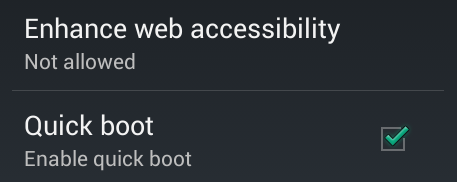
0 Comments